The enchanting feature has been there in Minecraft since 2011, and the game has retained it for good. Using enchantments, you can make your weapons, armor, and tools more useful and stronger. However, these tools become fragile as well, and the enchanted items can break easily.
Enchanting an item in Minecraft requires you to mine Nether or Diamonds. Moreover, you’ll need to farm XP or use a Mob Farm to enchant the equipment. In a nutshell, enchanting an item is daunting.
Don’t lose your enchanted items because they are damaged or broken, as this guide will tell you everything about how to repair enchanted items in Minecraft.
Table of Contents
- 1 What Enchanted Items Can You Repair in Minecraft?
- 2 What Do You Need to Repair Enchanted Items in Minecraft?
- 3 Steps to Repair Enchanted Items in Minecraft: 4 Methods
- 4 What to Avoid When Repairing Enchanted Items in Minecraft?
- 5 Frequently Asked Questions
- 6 Conclusion
What Enchanted Items Can You Repair in Minecraft?

It’s important for every player to understand what enchanted items they can repair to utilize their time and focus in the right direction.
Though, all items in Minecraft, such as the weapons and armor that are enchantable, can be repaired. Some of these items are:
- Turtle shell
- Chestplate
- Boots
- Shovel
- Hoe
- Crossbow
- Elytra
- Sword
- Bow
- Ax
What Do You Need to Repair Enchanted Items in Minecraft?
There aren’t a lot of things you need to repair the enchanted items, and that makes it a worthy process. You’ll need the following items in your Minecraft inventory to repair the enchanted items.
Items to be Repaired
Any two of the same items that you want to repair. (Suppose you want to repair your bow; you should have at least two bows)
Anvil
An anvil is the primary thing you need to repair items in Minecraft. Moreover, anvils are also important for combining enchantments. However, using an anvil for several tasks can result in cracks, and it can degrade its condition.
Since you are looking for ways to repair enchanted items, so I am assuming you already have an anvil. However, if your anvil has degraded and you think it’s of no use anymore, you can make a new one.
Here are the steps to make an anvil in Minecraft:
- Collect three iron blocks and four iron ingots in your Minecraft inventory.
- Place them on the crafting table, as shown in the image below.
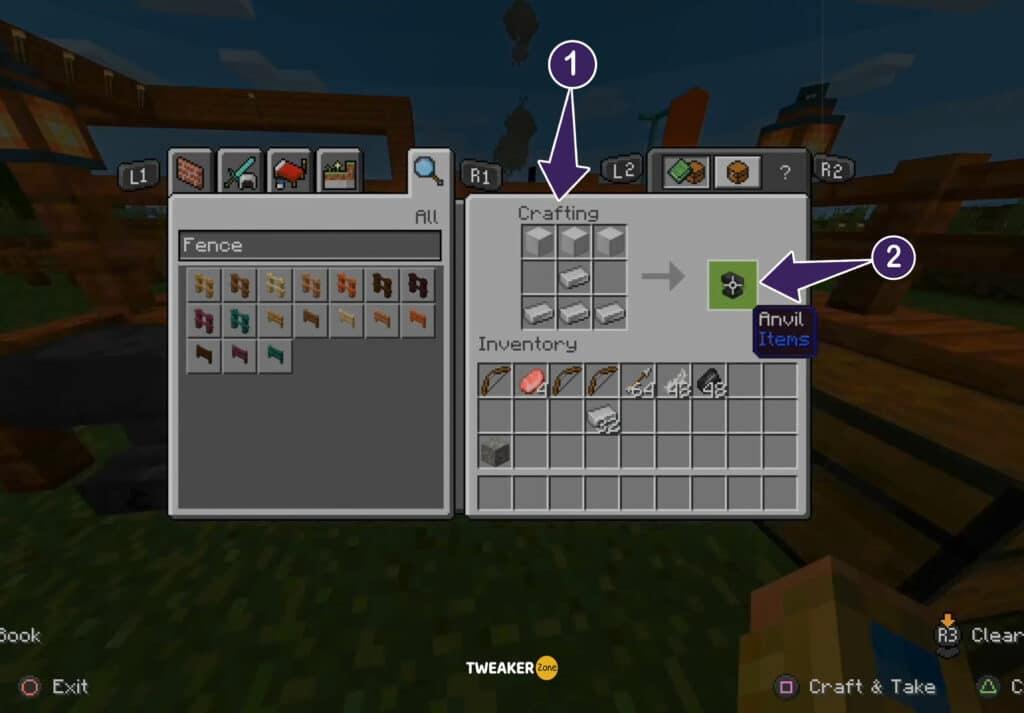
- You have now got an anvil ready to repair your enchanted items.
Grindstone
Another important tool that you need is a grindstone. You might have used it for turning your enchanted items into XP. The recipe for repairing enchanted items requires a grindstone, so having one is indispensable.
If you already have one, then go ahead and read the steps to repair the enchanted items. Else, follow the below-mentioned steps and make a grindstone.
- To make a Grindstone, you’ll need “two sticks,” “two wooden planks,” and “one stone slab“.
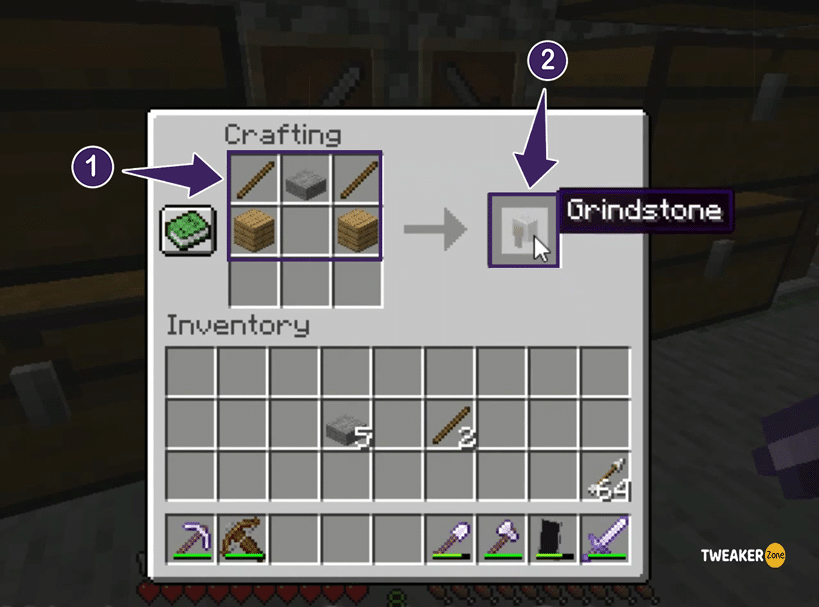
- Place these items on the crafting table, as shown in the image, and you will get a grindstone.
Steps to Repair Enchanted Items in Minecraft: 4 Methods
You can use three methods to repair the enchanted items in Minecraft. I’ve tried these three methods, and they work perfectly fine. Below each method is explained in detail, so go ahead and repair your favorite enchanted items today.
Method 1: How to Repair Enchanted Items Using an Anvil
Repairing your damaged enchanted items in Minecraft is easiest by using an anvil. Here is a demonstration of how to do it the right way:
- Put the Damaged Item with the Anvil in the Enchantment Table
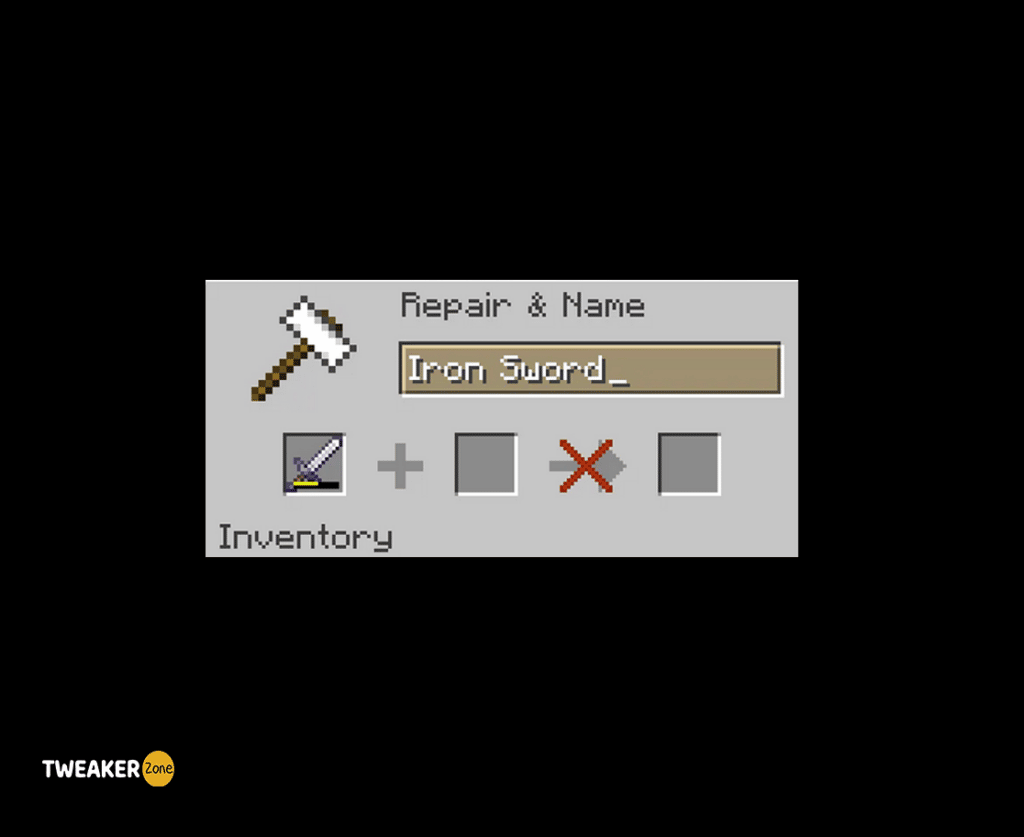
I was repairing my iron sword when I took this screenshot. The name of the item will be displayed on the table itself, so you can know if you are repairing the right enchantment item.
- Put Another Same Item or a Similar Resource in the Table
Either you need to put the same item on the table, for example, an iron sword or another similar item. I used an iron ingot to repair the iron sword, and it worked like a charm. Here’s how you should place the other item on the table.
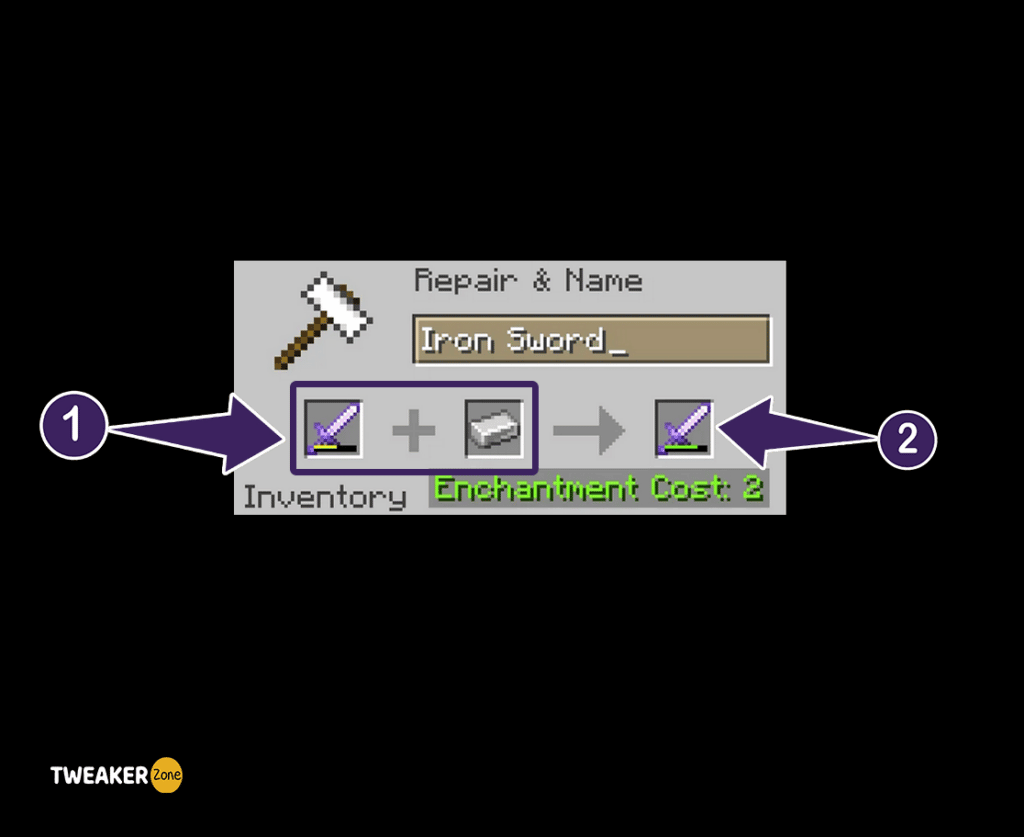
If you want to repair a gold sword, you’ll need a gold ingot or another gold sword. As you can see, the enchantment table also shows you the enchantment cost required to repair the damaged item.
Now you can take the repaired item from the output slot and place it in your Minecraft inventory. Repairing a damaged enchanted item requires a level of experience, just like you need for enchanting items.
A Few Problems You Might Face When Repairing Enchanted Items with an Anvil
If you aren’t able to repair enchanted items using an anvil, there can be two reasons behind it, including:
- The anvil has a cost limit of 39 levels of experience. Exceeding this limit will restrict the potential of the anvil to repair these items.
- Many enchantments cannot co-exist in the same item. For example, several ax enchantments are not compatible with each other.
Tips to Use When Repairing Enchanted Items Using Anvil
Repairing damaged enchanted items using an anvil is easy and beneficial. Every player should know the following perks of using an anvil for fixing enchantments.
- You can rename your enchanted items using an anvil at the time of repairing them. However, this will cost you extra levels of experience.
- Make multiple anvils and add them to your inventory. Using an anvil to repair enchanted items will result in degrading their conditions, so you should always have a backup.
- Avoid using the anvil to repair the same item multiple times, as it will cost you more levels of experience.
Method 2: Steps to Repair Enchanted Items in Minecraft Using Grindstone
The grindstone is another tool you can use to fix your damaged enchanted items. Using a grindstone also gives you a boost in the performance of the repaired items.
- Place the same items in the “two empty slots” of the repair and disenchant table to repair one item.
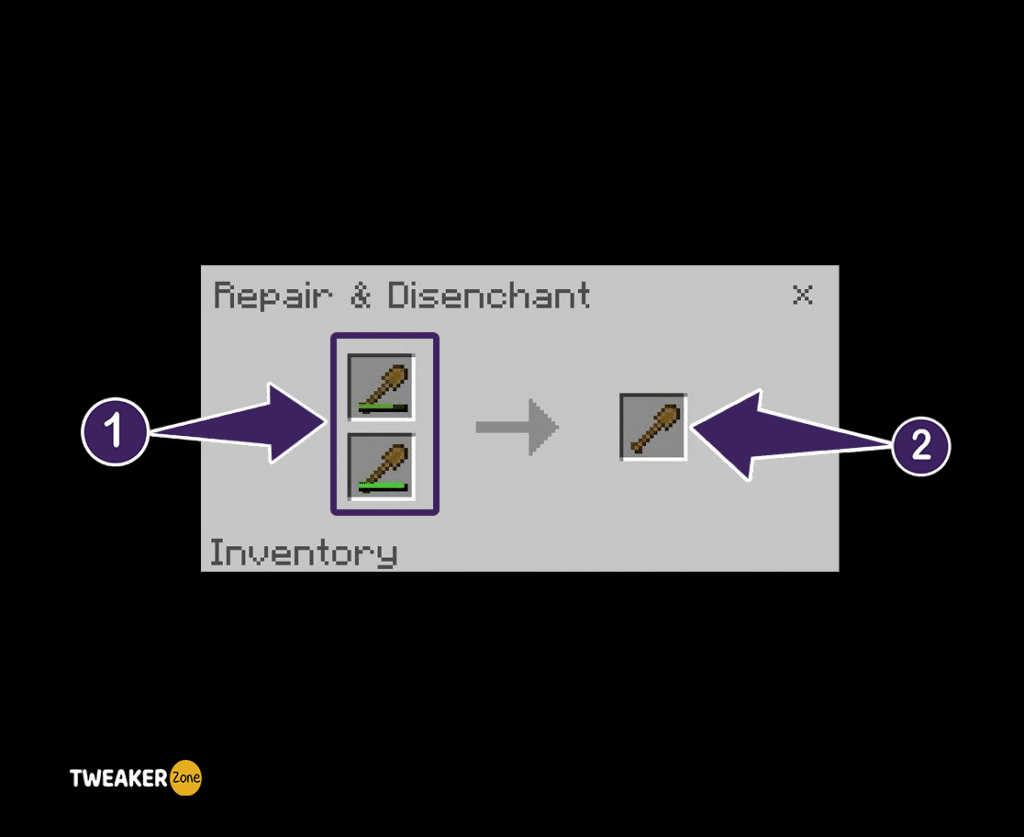
- Here I used two shovels to repair my enchanted shovel, and you can see it’s repaired.
Note: When using a grindstone to repair damaged enchanted items, the other item gets consumed. However, if you don’t have an anvil, you can use a grindstone to repair the enchanted items.
Method 3: How to Repair Enchanted Items in Minecraft Using Crafting Table
Though this method does not work for advanced players, you can use it if you are at a beginner’s level. All you need to do is:
- Open the crafting table and place the item you want to repair. Place one similar item in the table, as shown in the image.
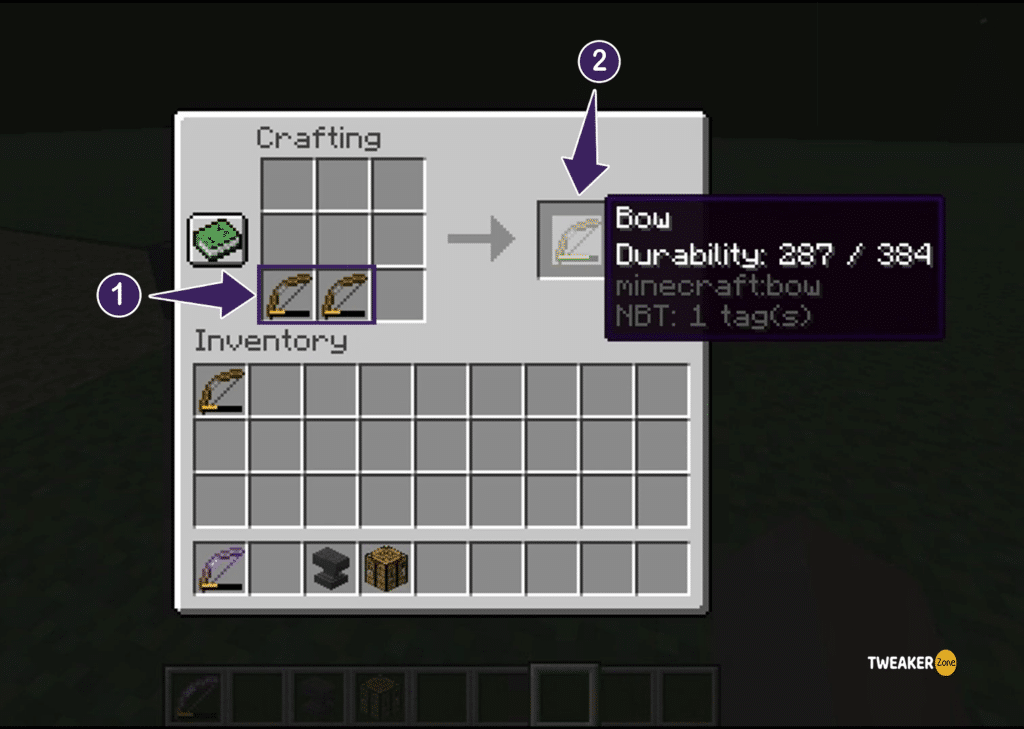
- Your damaged enchanted item will get repaired. Pick the item, and add it to your Minecraft inventory.
Method 4: How to Repair Enchanted Items in Minecraft Using Mending Enchantment
Repairing enchanted items using mending enchantment is the easiest of all methods and works without using the level of experience. To repair enchanted items using mending, you’ll need the enchantment table and the mending enchanted book.
If you already have the book handy, skip the steps to find the book, and you can repair your enchanted items using mending. Else, read the steps listed below to learn how to get a mending book of enchantment.
Steps to Find the Mending Book of Enchantment
There are multiple ways to find the mending enchanted book, and I’ve explained the easiest one below.
Gather the Following Items
To find the mending enchanted books, you need to have the following items in your Minecraft inventory, one lectern, two pistons, two buttons, ten slid blocks and one bed.
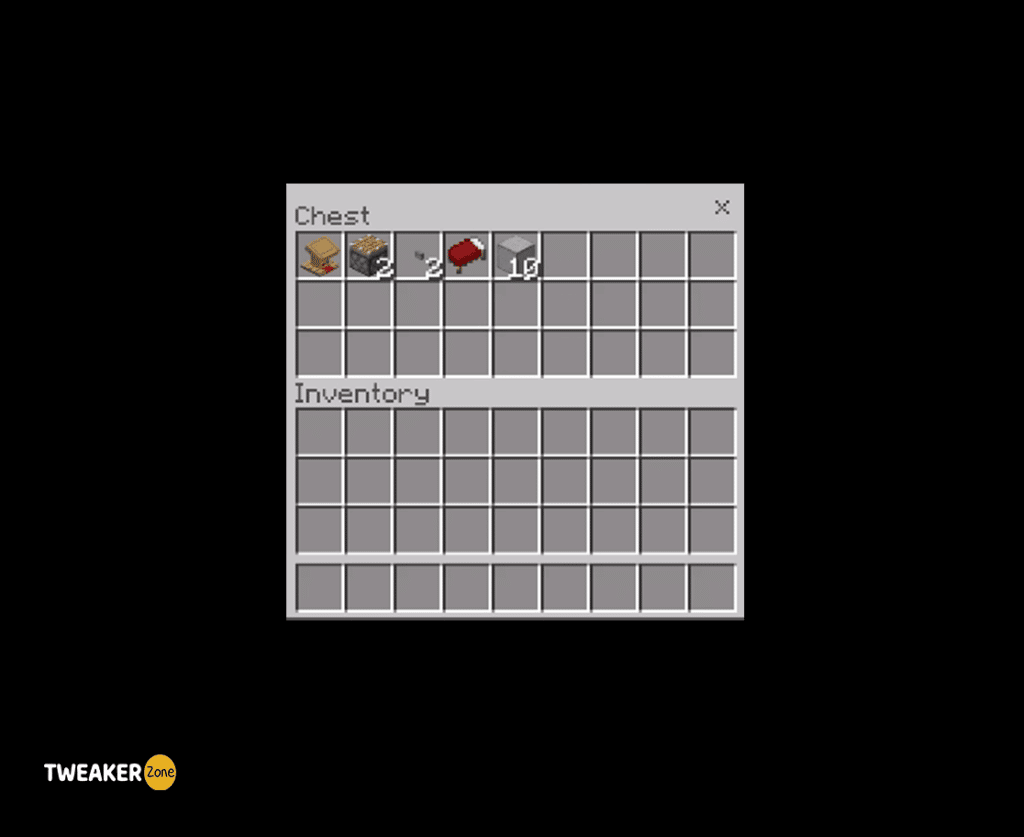
- Make a tower using the stone blocks.

- Place more blocks over this tower, and place one piston on the floor. Next, place a piston facing downwards. Note that both pistons should face each other.

- Now find an adult villager that you haven’t traded with before, and put them into the tower.

- Break all boxes from the top, and place one block over the villager.
- Next, press one bed on the right side of the tower, and you’ll see green stars around it.
- Press the button placed on the ground, and you can trade with the villager.
- Keep pressing the button until you can trade enchanted books from the villager.
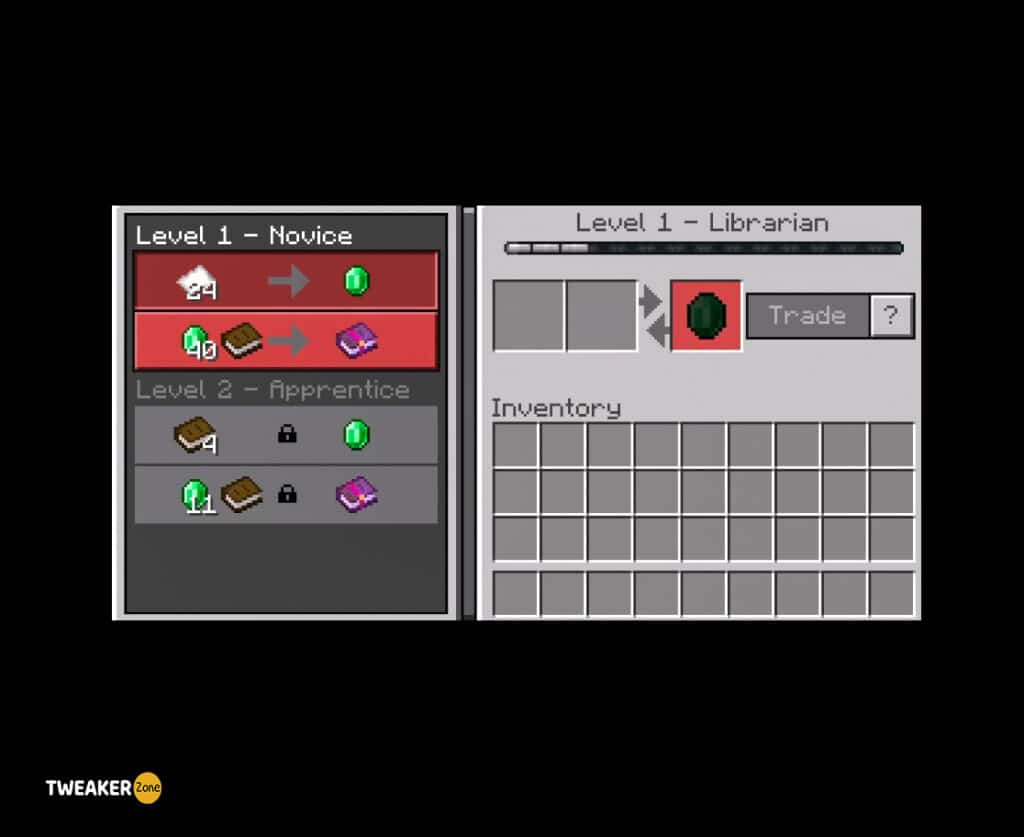
Or you can also watch this video to get mending enchanted books.
Steps to Repair Enchanted Items Using Mending Enchantment
- Open the enchantment table, and make sure it has the items you want to repair.
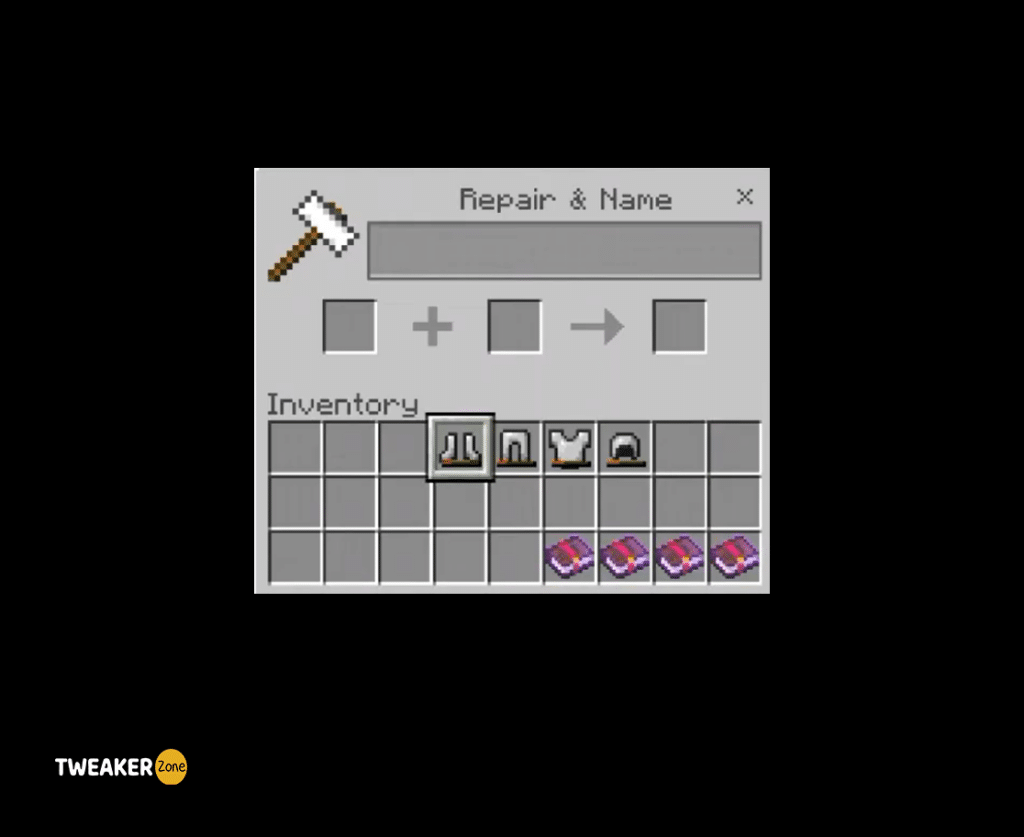
- Now place the item to be repaired in the first block, and put the mending enchanted book in the second block. Your item will get repaired, and you can use it with extra efficiency.
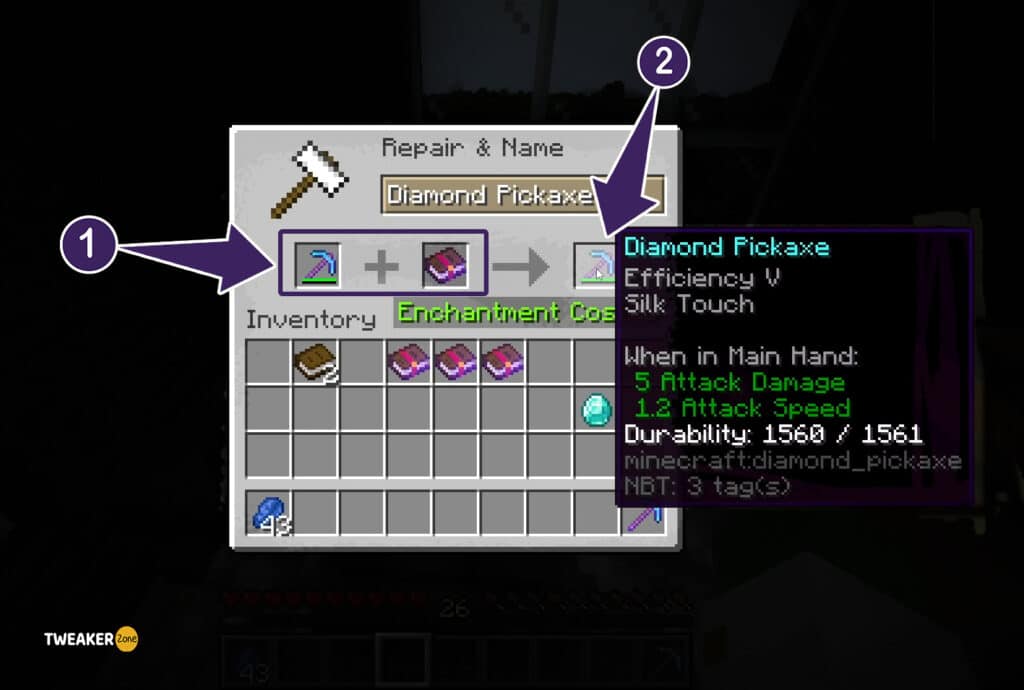
- You’ll see the cost of enchantments displayed on the table. Now place the repaired item in your inventory, and you can use it whenever you want.
What to Avoid When Repairing Enchanted Items in Minecraft?
I can understand the urge to repair enchanted items in Minecraft, but there are a few things you need to know about.
Don’t Use the Anvil Too Much.
Using the anvil too much can lead to a loss of level of experience. Also, using the anvil multiple degrades it, and you’ll need to spend your precious items to make a new anvil.
Don’t Repair All Items.
You won’t need all enchanted items at once, so there is no need to repair all of them together. Repairing many enchanted items together can lead to consuming essential resources, and you won’t be able to use them for other important tasks.
Don’t Follow One Method to Repair Enchanted Items.
Always use different methods to repair the enchanted items so that you don’t lose your important resources. If you are a beginner, you should use the crafting table method. On the other hand, players with an advanced playing level should choose the mending method or use the anvil to repair the enchanted items.
Frequently Asked Questions
Q: How do you repair items in Minecraft without losing enchantments?
A: You can use the anvil method to repair enchantments without losing them. However, using this method results in consuming the levels of experience. The grindstone method results in the consumption of enchantments.
Q: Does repairing an item remove enchantments?
A: Yes, repairing an item may remove enchantments. However, there are only a few items that lose the enchantments when you repair them.
Q: Can you repair enchanted bows?
A: Yes, you can repair an enchanted bow using an anvil. You’ll need another bow to increase the power of the repaired bow.
Q: Does repairing enchanted items get more expensive?
A: Yes, if you keep on repairing one item multiple times, it gets more expensive. Avoid repairing the same item several times to keep your important resources safe.
Conclusion
I hope you know everything about repairing enchanted items in Minecraft. In this article, I have listed all methods you can use to repair the enchanted items. Follow any of the methods listed here, and you can cope with the increased level of gameplay by having the enchanted items with you.
Stay tuned to the Tweaker Zone for more such updates and be a Pro Minecraft player. You’ll find everything on our site, including recipes to make candles and pistons.
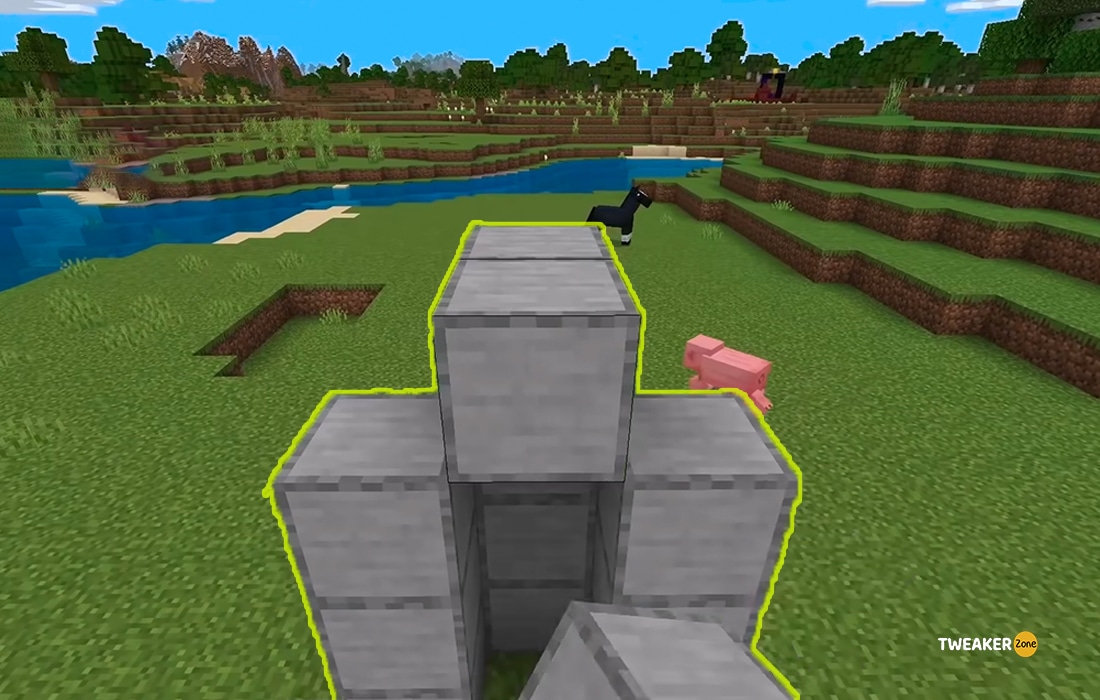
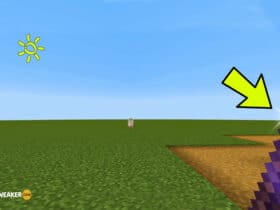

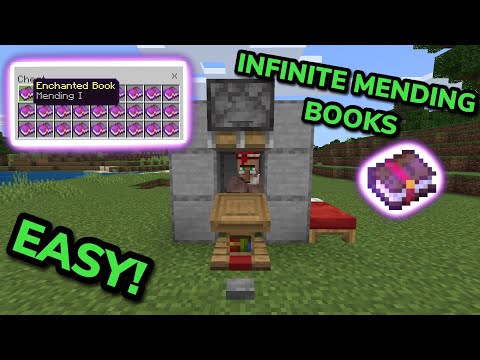






Leave a Reply
View Comments